Github项目地址:https://github.com/DirectoryLister/DirectoryLister
先看一下本站的 Demo 图片 →_→
安装
同样以使用军哥LNMP环境为基础,PHP版本为7.2.6
1、解析域名..
2、新建虚拟主机
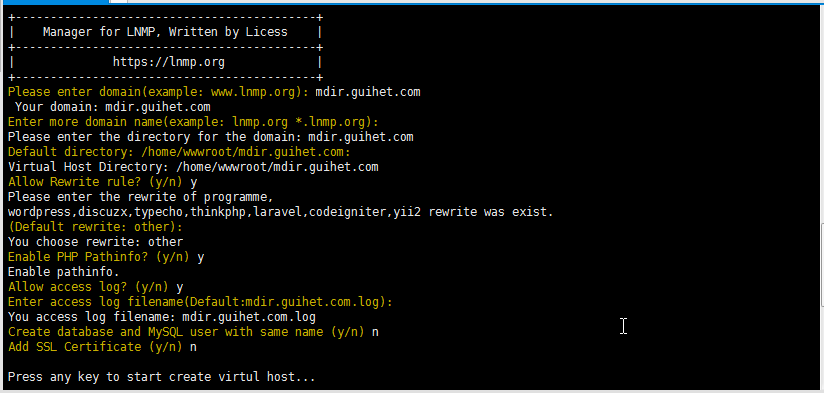
3、进入网站目录
[root@host ~]# cd /home/wwwroot/mdir.guihet.com
4、下载安装文件
[root@host mdir.guihet.com]# wget https://github.com/DirectoryLister/DirectoryLister/archive/2.7.1.zip
5、解压
[root@host mdir.guihet.com]# unzip 2.7.1.zip
6、文件移动到网站根目录
[root@host mdir.guihet.com]# mv ./DirectoryLister-2.7.1/* ./
7、创建配置文件
[root@host mdir.guihet.com]# cp resources/default.config.php resources/config.php
到此,就可以打开浏览器访问,http://mdir.guihet.com/
文件结构
/home/wwwroot/mdir.guihet.com ├─ resources │ ├ themes │ │ └ bootstrap │ │ └ ..... │ │ │ ├ DirectoryLister.php │ ├ config.php │ └ fileTypes.php │ ├ README.html # 文件夹内的 说明简介文件 # ├ index.php │ ├─ 测试文件夹 │ ├ 测试文件.txt │ └ README.html # 文件夹内的 说明简介文件 # │ └ 测试文件.txt
此外还有 魔改版本 https://softs.loan/Website/Directory%20Lister%E9%AD%94%E6%94%B9%E7%89%88%28by-Toyo%29%20v2.6.1.zip
可以参考下..
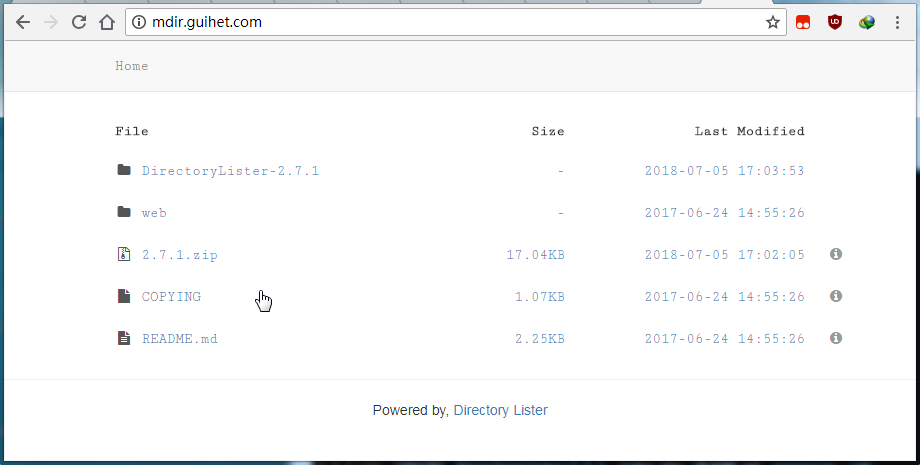
路过
好久没折腾控制面板了!
:mrgreen: 我用宝塔控制面板,哈哈哈哈
魔改版本不错